SBtab
SBtab.RmdThe R package uqsa, typically imports systems biology
models and corresponding data stored in SBtab files. SBtab is a table format
for system biology.
You can find examples of SBtab tables at this page. They are saved in the format of .tsv files.
The use of SBtab is optional, but very practical. SBML models currently cannot be imported by this package, but can be converted to SBtab using the online tools that sbtab.net provides. There could however be minor features of SBML that are not supported by us, so the files are not guaranteed to work here. SBtab files are user-friendly i.e. a human can open SBtab files with a text editor and edit them manually.
An SBtab Document is a set of tables that contain the reactions, compounds, parameters, etc of a model, and corresponding experimental data that the model simulations should be able to reproduce. Different experimental settings correspond in the model to different input conditions, which are set by input parameters. The values of the input parameters are always known, while the model’ s internal parameters (e.g. reaction rate coefficients) can be subject to optimization or sampling.
For the most part, in our case, an SBtab document is a collection of tsv files (has to be one file per table). This can be written by hand in a plain text editor (one that doesn’t auto convert tabs to N spaces) or in a spreadsheet (ODS or excel ). The tables contains information about the model, data, and their relationship to one another:
- Reactions
- Parameters
- Output Functions
- Compounds/Molecular Species
Each type of items (e.g. parameters) gets a TSV file
(e.g. Parameter.tsv), see our examples.
From these files you can automatically generate code to simulate the system deterministically or stochastically in C or R and load the data into R.
Advantages of SBtab
In SBtab, data and models are tightly linked as they contained in the same document. For uqsa we also require that two tables on the relationships between the experimental data and model simulations exists:
- Experiments, where each row describes a different experiment, providing individual model settings (input conditions) and the name of the table that contains the actual data points.
- Output, a list of output functions that correspond to measurable values for this model.
SBML level 2 lacks the ability to carry data with the model and also lacks the vocabulary to define which parameters are inputs and which are model internal. There is also no way to define an observable (output function) in SBML (a function that models the measurement device, an observation). For this reason, an SBML document cannot be converted into an SBtab document that has these qualities (which we need). But, we may be wrong about what SBML can and cannot do. Future versions of SBML may of course add new features.
SBtab File Structure
Each file has a header, with attributes key='value'
separated by spaces or tabs, e.g.:
This header doesn’t have columns, it’s a line of text, immediately followed by the actual table. In the sections below, we specify the header like above and then give an example table that can follow this header. You can also include other columns in any order; only some column names have special meanings, unknown columns will not be parsed (they are harmless).
At the moment we only parse two attribute of the header these are
TableName and Document.
- Document
- must be the same string for all tables. We don’t check this. We use this attribute to assign a name to the loaded model.
- TableType
-
(does not matter) There are two generic table-types that can be used if
no specific one is applicable:
TableType='Quantity'andTableType='QuantityMatrix'. We don’t use theTableTypeproperty at all, but it is needed for the official (sbtab.net) tool-set to work. - TableName
-
Some Tables have a pre-determined name, e.g.
Reaction, orCompound. These are found by name, case sensitive spelling. Other tables have to be mentioned somewhere to matter. An SBtab document can have any number of data tables, these can have any name as long as it is unique. The name of these tables has to be used as the experiment ID. The functionSBtabVFGEN::sbtab.data()first reads the table calledExperiments, collects all IDs and then searches for tables named like the experiment ID. The same mechanism is used for Event Schedules. - SBtabVersion
- ignored
In the code snippet below the tables in tsv files of the AKAP79 model are parsed into corresponding data frames in R:
files <- uqsa_example("AKAP79") # this is what the directory is called
sb <- SBtabVFGEN::sbtab_from_tsv(files)
#> [tsv] file[1] «AKAP79_Compound.tsv» belongs to Document «AKAP79»
#> I'll take this as the Model Name.
#> AKAP79_Compound.tsv AKAP79_Experiments.tsv AKAP79_Expression.tsv AKAP79_Input.tsv AKAP79_Output.tsv AKAP79_Parameter.tsv AKAP79_Reaction.tsv X0uM_cAMPCaN_AKAP79_0_nM_cAMP.tsv X0uM_cAMPCaN_only_0_nM_cAMP.tsv X0uM_cAMPno_CaN_0_nM_cAMP.tsv X1000nM_cAMPCaN_AKAP79_1_uM_cAMP.tsv X1000nM_cAMPCaN_only_1_uM_cAMP.tsv X1000nM_cAMPno_CaN_1_uM_cAMP.tsv X100nM_cAMPCaN_AKAP79_100_nM_cAMP.tsv X100nM_cAMPCaN_only_100_nM_cAMP.tsv X100nM_cAMPno_CaN_100_nM_cAMP.tsv X2000nM_cAMPCaN_AKAP79_2_uM_cAMP.tsv X2000nM_cAMPCaN_only_2_uM_cAMP.tsv X2000nM_cAMPno_CaN_2_uM_cAMP.tsv X200nM_cAMPCaN_AKAP79_200_nM_cAMP.tsv X200nM_cAMPCaN_only_200_nM_cAMP.tsv X200nM_cAMPno_CaN_200_nM_cAMP.tsv X500nM_cAMPCaN_AKAP79_500_nM_cAMP.tsv X500nM_cAMPCaN_only_500_nM_cAMP.tsv X500nM_cAMPno_CaN_500_nM_cAMP.tsv
print(comment(sb)) # the value of the Document attribute of f[1]
#> [1] "AKAP79"
print(names(sb)) # the values of the TableName attributes
#> [1] "Compound" "Experiments"
#> [3] "Expression" "Input"
#> [5] "Output" "Parameter"
#> [7] "Reaction" "X0uM_cAMPCaN_AKAP79_0_nM_cAMP"
#> [9] "X0uM_cAMPCaN_only_0_nM_cAMP" "X0uM_cAMPno_CaN_0_nM_cAMP"
#> [11] "X1000nM_cAMPCaN_AKAP79_1_uM_cAMP" "X1000nM_cAMPCaN_only_1_uM_cAMP"
#> [13] "X1000nM_cAMPno_CaN_1_uM_cAMP" "X100nM_cAMPCaN_AKAP79_100_nM_cAMP"
#> [15] "X100nM_cAMPCaN_only_100_nM_cAMP" "X100nM_cAMPno_CaN_100_nM_cAMP"
#> [17] "X2000nM_cAMPCaN_AKAP79_2_uM_cAMP" "X2000nM_cAMPCaN_only_2_uM_cAMP"
#> [19] "X2000nM_cAMPno_CaN_2_uM_cAMP" "X200nM_cAMPCaN_AKAP79_200_nM_cAMP"
#> [21] "X200nM_cAMPCaN_only_200_nM_cAMP" "X200nM_cAMPno_CaN_200_nM_cAMP"
#> [23] "X500nM_cAMPCaN_AKAP79_500_nM_cAMP" "X500nM_cAMPCaN_only_500_nM_cAMP"
#> [25] "X500nM_cAMPno_CaN_500_nM_cAMP"Tabular Content
The second line/row contains the table column names, which often
start with an exclamation point, or another special character to signify
a special meaning. Do not copy paste the examples here, they are printed
using the column command, which alignes the columns of a
table using the appropriate number of spaces (so the printout is not tsv
anymore).
Special Column Symbols (Prefixes)
- In
!abc, ! means that this column has a special meaning, defined in the SBtab standard - In
>xyz, > means that this column specifies a value for the variablexyzthat has an entry in some other table- there must be a table where
xyzappears in the!IDcolumn,
- there must be a table where
- In
~xyz, ~ means standard error – this is our extension.
We don’t know how to express this in plain SBtab- this column specifies the standard error for
>xyz - ultimately, the meaning of the values of this column are up to the objective-function or likelihood-function. A user supplied function can interpret this value in any way the user wishes.
- If this value is NA or Inf, then the
>xyzvalues are removed from the default likelihood functions as well. - An unknown standard error,
x ± NA, orx ± Infare the same as value unknown; we discount both cases.
- this column specifies the standard error for
- any column that doesn’t start with one of
!>~isn’t special and isn’t interpreted by us.
The first column is special. It can be called either !ID
or !Name (it is harmless to have both). If the first column
is not called that, the scripts will carry on regardless, assuming that
the first column contain some kind of names for the entries. So,
!Id, !id, or ID? will also work
for us – not for other software. All other columns are found by name
(case sensitive), they can appear in any order. Variables in reaction
rates and formulae are all first column IDs (regardless of
column label).
Examples
The set of columns are given as example tables in the following Sections. An example of an SBtab file, in general, with header:
!!SBtab Document='AKAP79' SBtabVersion='1.0' TableName='Reaction' TableTitle='Reactions in AKAP79 Model' TableType='Reaction'
!ID !KineticLaw !ReactionFormula !IsReversible
reaction_51 kf_Rii_C__RiiP_C*Rii_C Rii_C <=> RiiP_C 0
reaction_14 kf_RiiPxC__RiiP_C*RiiP*C - kb_RiiPxC__RiiP_C*RiiP_C RiiP + C <=> RiiP_C 1
reaction_12 kf_RiiP_CxcAMP__RiiP_C_cAMP*RiiP_C*cAMP - kb_RiiP_CxcAMP__RiiP_C_cAMP*RiiP_C_cAMP RiiP_C + cAMP <=> RiiP_C_cAMP 1
reaction_43 kf_RiiPXcAMP__RiiP_cAMP*cAMP*RiiP - kb_RiiPXcAMP__RiiP_cAMP*RiiP_cAMP cAMP + RiiP <=> RiiP_cAMP 1
reaction_23 kf_RiiP_cAMPxC__RiiP_C_cAMP*RiiP_cAMP*C - kb_RiiP_cAMPxC__RiiP_C_cAMP*RiiP_C_cAMP RiiP_cAMP + C <=> RiiP_C_cAMP 1
reaction_78 kf_cAMPxRii__Rii_cAMP*cAMP*Rii - kb_cAMPxRii__Rii_cAMP*Rii_cAMP cAMP + Rii <=> Rii_cAMP 1
reaction_56 kf_Rii_CxcAMP__Rii_C_cAMP*Rii_C*cAMP - kb_Rii_CxcAMP__Rii_C_cAMP*Rii_C_cAMP Rii_C + cAMP <=> Rii_C_cAMP 1
reaction_76 kf_Rii_cAMPxC__Rii_C_cAMP*Rii_cAMP*C - kb_Rii_cAMPxC__Rii_C_cAMP*Rii_C_cAMP Rii_cAMP + C <=> Rii_C_cAMP 1
reaction_62 kf_Rii_C_cAMP__RiiP_C_cAMP*Rii_C_cAMP Rii_C_cAMP <=> RiiP_C_cAMP 0
reaction_58 kf_RiixC__Rii_C*Rii*C - kb_RiixC__Rii_C*Rii_C Rii + C <=> Rii_C 1
reaction_44 kf_RiiPxCaN__RiiP_CaN*RiiP*CaN - kb_RiiPxCaN__RiiP_CaN*RiiP_CaN RiiP + CaN <=> RiiP_CaN 1
reaction_33 kf_CaNxRiiP_cAMP__RiiP_cAMP_CaN*CaN*RiiP_cAMP - kb_CaNxRiiP_cAMP__RiiP_cAMP_CaN*RiiP_cAMP_CaN CaN + RiiP_cAMP <=> RiiP_cAMP_CaN 1
reaction_48 kf_RiiP_CaN__RiixCaN*RiiP_CaN RiiP_CaN <=> Rii + CaN 0
reaction_37 kf_RiiP_cAMP_CaN__CaNXRii_cAMP*RiiP_cAMP_CaN RiiP_cAMP_CaN <=> CaN + Rii_cAMP 0
reaction_1 kf_C_AKAR4*C*AKAR4 - kb_C_AKAR4*AKAR4_C C + AKAR4 <=> AKAR4_C 1
reaction_2 kcat_AKARp*AKAR4_C AKAR4_C <=> AKAR4p + C 0The same file can look like this in spreadsheet software, e.g.gnumeric: 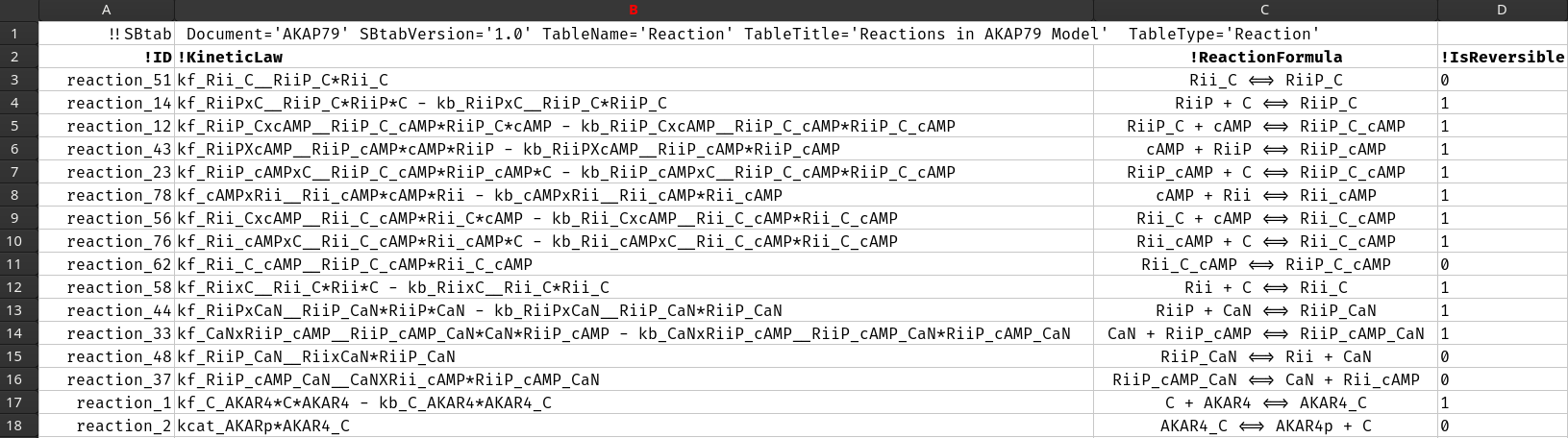
Each variable mentioned here, e.g. cAMP is an ID of some
row in another table, cAMP is a compound and can be found
in Compound.tsv, named like that in the first column.
- Note 1
-
our code ignores almost everything in the first line, except
TableName - Note 2
-
FALSEandTRUE(the Boolean values lots of spreadsheet software uses) mostly work in R correctly, they can also work (literally) in C (if they are defined as macros or enums). Some spreadsheet software exportsTRUE/FALSEas1/0into TSV (using 1/0 is usually better). See the last Section on this page about this topic.
If you are familiar with using the terminal window, you can use the following code snippet to display an SBtab on screen (in the terminal) with column alignment (but losing the tabstops):
All of the following examples are printed like that, with automatic vertical alignment (spaces). You absolutely cannot copy paste them directly into new files (there must be tabs separating the words/values). Use the bundled example files directly (as templates).
Constant
A list of constants. These are values that never change for this model, e.g. Avogadro’s number:
!!SBtab TableName='Constant' Document='myModel'
!ID !Unit !Value
L 1 6.02214076E+23
... ..... ..............The number of items in the first line is usually different from the rest, as this is a header, so they don’t always form a neat table.
This also breaks the smart display of these files as tables on github.
Input
Known paramters of the model, can vary between experiments.
!!SBtab TableName='Input' Document='myModel'
!ID !DefaultValue !Unit !Comment
CaB 2000.0 nM Calcium-Base-Level
... ... ... ...Inputs are what distinguishes experiments alongside initial values, and event schedules (interventions). These are default values. Other values can be set in the line of each experiment in the experiment table, e.g.:
!!SBtab TableName='Experiment' Document='myModel'
!ID !Type !Time >CaB >...
E1 Time Series 100 1700.0 ...
... ........... ..... ...... ...Parameter
Possibly unknown parameters of the model, these parameters typically refer to internal properties of the model itself rather than something we did to the model reflecting an experiment. Typically, these parameters are the ones that are changed during a sampling process.
!!SBtab TableName='Parameter' Document='myModel'
!ID !DefaultValue !Std !Unit !Scale
kf1 1.8 0.1 s^(-1) natural logarithm
... ... ... ... ...Here the !Scale column is optional, but often useful;
several values are possible:
log10,log,linear (in various
spellings). If missing, linear is assumed.
Expression
Mathematical sub-expressions that can be used in reaction fluxes. Can be used to encode thermodynamic relationships between parameters or to model an input signal. This is used to assign a name (e.g. KD_1) to an algebraic expression.
!!SBtab TableName='Expression' Document='myModel'
!ID !Unit !Formula
KD_1 nM (KD_3*KD_4)/KD_2
... ... ...Compound
In SBML parlance, these are species.
!!SBtab TableName='Compound' TableType='Compound' Document='myModel'
!ID !Unit !InitialValue
PP2B_CaM μM 0.0
... ... ...There are several optional columns, e.g. !IsConstant and
!Type. These variables are usually used as state variables
in an ODE framework.
Reaction
The Table of Reactions can be seen as the main piece of information for the model.
!!SBtab TableName='Reaction' TableType='Reaction' Document='myModel'
!ID !KineticLaw !IsReversible !ReactionFormula
Reaction1 kf*A*B - kb*C TRUE A + B <=> C
... ... ... ...Both KineticLaw and Formula are required,
even though a kinetic law could be determined from the formula in a
pinch (mass action). We don’t infer kinetic laws in our code. The
reversibility of reactions is set via !IsReversible and can
be expressed via TRUE/FALSE or
1/0; this has no effect on the arrow in the
formula (as intended in the official SBtab documentation), there is no
one sided arrow.
Output
Outputs are Observables. A function that can be related to measured data.
!!SBtab TableName='Output' Document='myModel'
!ID !Unit !Formula
CaPerCaM 1 totalCa/totalCaM
... ... ...A unit of 1 means the same as
'dimensionless' in SBML.
A function can be an inequality. If the experimental data has an allowed range (min and max), rather than a standard error, then this Output could be useful:
!!SBtab TableName='Output' Document='myModel'
!ID !Unit !Formula
A 1 Ca/CaB
Bound 1 (A<5000) && (A>1000)In the end, the model output A from a simulation will be compared with a corresponding experimental data point for the observable A from a data table. The data table could look like:
!!SBtab [...]
!TimePoint !Time >A ~A >Bound ~Bound
T1 0 1500 150 TRUE 0.1Data can be Boolean/logical (it’s alsways treated as
1 or 0). See also the Data Section further
down on this page.
Experiments
!!SBtab TableName='Experiments' Document='myModel'
!ID !Type !Time !T0 !Event !Citation
Smith2019Fig2E Time Series 600.0 -100.0 EventScheduleAlpha https//doi.org/10.[...]
... ... ... ... ... ...AuthorYear citation keys make good ID values for data sets.
!Type is one of: Time Series, or
Dose Response for our purposes (possibly more types in the
future). All types are convenience features, Time Series is the basic
type that can do anything.
The initial time for the ODE, \(t_0\), corresponds to the beginning of the
experiment setup: !T0 (the time value). The value of
!Time is the default time of measurements if none is given
in the data table. For dose response experiments, this is the only place
to specify the measurement time. !Event names the table
that contains the event schedule (a time sequence of named
transformations).
The !Citation column is entirely optional.
Data
The experimental data is stored in TSV files as well, but isn’t used
when building the ODE code. It is used in parameter estimation. The data
table can have any name XYZ but usually something related
to the experiment. The data tables are refered to from the Experiment
table by having the ID XYZ on some row.
Time Series
!!SBtab Document='myModel' Version='1.0' TableName='Smith2019Fig2E' TableType='QuantityMatrix'
!TimePoint !Time >AKAR4pOUT ~AKAR4pOUT
E0301T001 -15 99.4136 0.711886579917949
E0301T002 -10 100.617 0.401234567901235
E0301T003 -5 101.944 0.927467851933129
E0301T004 0 NA NA
E0301T005 5 101.204 0.28287504289851
E0301T006 10 102.037 0.565750085797018
E0301T007 15 102.346 0.432098765432101
E0301T008 20 103.765 0.40478015582111
E0301T009 25 105.463 1.14280917170207
E0301T010 30 106.204 1.07316905251319
E0301T011 35 110.648 0.509960235859822
E0301T012 40 110.988 1.31417708987925
E0301T013 45 112.438 1.60137305815714!TimePoint is a kind of !ID, our scripts do
not check what the first column is called, the contents are always used
as rownames in R data-frames. These ID’s are not used for
anything, currently.
In this particular Table, we find a missing value (was not measured).
Dose Response
In dose response experiments, the system reacts to an input dose repeatedly. Each row is simulated as a time series by itself.
The table works the same way, but rather than Time we
have an input column:
!!SBtab SBtabVersion='1.0' Document='CaMKIIs' TableName='Shifman2006Fig1Bsq' TableType='QuantityMatrix'
!ID >Ca_set >CaPerCaM ~CaPerCaM
E1D0 364 0.011 0.3985
E1D1 2305 1.196 0.3985
E1D2 2548 1.464 0.3985
E1D3 2912 1.743 0.3985
E1D4 3640 1.956 0.3985
E1D5 4126 2.09 0.3985
E1D6 3762 2.291 0.3985
E1D7 4611 2.38 0.3985
E1D8 4247 2.559 0.3985
E1D9 5461 2.604 0.3985
E1D10 4611 2.85 0.3985
E1D11 6067 2.917 0.3985
E1D12 5339 3.04 0.3985
E1D13 6796 3.163 0.3985
E1D14 6067 3.23 0.3985
E1D15 7281 3.465 0.3985
E1D16 8495 3.61 0.3985
E1D17 9344 3.856 0.3985
E1D18 24393 3.994 0.3985
E1D19 34101 3.996 0.3985Here Ca_set is an input value, and CaPerCam
is an output value. Which is Input or Output cannot be determined from
the Table itself, only from the rest of the SBtab Document. Each row can
be considered a mini time series, with one single measurement time each.
At which time the measurement shall occur is written in the table of
experiments, column !Time (the default measurement time). A
different time for each row is not possible (currently).
Transformation (only available for ODE models)
A table of all possible transformations (maps) that are part of any experiment’s described procedure. An event can trigger any of these transformation at specific event-times.
!!SBtab TableName='Transformation' Document='MyModel'
!ID >A >B >C
TF1 A-B B C
TF2 A B/2 C
TF3 A*0.1 B*0.1 C*0.1 Here we see one transformation per line that affects the variables
listed in the column names >Var, i.e.:
A <- A-B # TF1
...
B <- B/2 # TF2
...
A <- A*0.1 # TF3
B <- B*0.1 # TF3
C <- C*0.1 # TF3
...This is what would conceptually happen in the generated code (not literally, as it actually happens in the C code).
Event (only availible for ODE models)
Events will interrupt the ODE solver in the rgsl package (not other solvers), change the values of input parameters, or state variables according to the available named tranformations (see above). After the transformation the solver is re-initialized to continue from there.
!!SBtab TableName='EventScheduleAlpha' Document='myModel'
!TimePoint !Time !Tranformation
Event0Time0 10.0 TF1
Event0Time0 11.0 TF2
... ... ...A Note on Units
Units should be defined for every entity. This unit can be written in a human readable conventional form (we don’t insist on it being correct). It is mostly intended for human readers, but we do parse it and use the information for SBML export.
You can test the unit parser like this:
prettyPrint <- function(units){
L <- paste0(rep("-",12),collapse="")
for (u in units){
cat(sprintf("%s[%12s]%s\n",L,u,L))
print(SBtabVFGEN::unit.from.string(u))
cat("\n")
}
}
prettyPrint(c("cm","uM","MM","1","μM","nanomolarity","s^-1"))
#> ------------[ cm]------------
#> scale multiplier exponent kind
#> 1 -2 1 1 metre
#>
#> ------------[ uM]------------
#> scale multiplier exponent kind
#> 1 -6 1 1 mole
#> 2 0 1 -1 litre
#>
#> ------------[ MM]------------
#> scale multiplier exponent kind
#> 1 6 1 1 mole
#> 2 0 1 -1 litre
#>
#> ------------[ 1]------------
#> scale multiplier exponent kind
#> 1 0 1 1 dimensionless
#>
#> ------------[ μM]------------
#> scale multiplier exponent kind
#> 1 -6 1 1 mole
#> 2 0 1 -1 litre
#>
#> ------------[nanomolarity]------------
#> scale multiplier exponent kind
#> 1 -9 1 1 mole
#> 2 0 1 -1 litre
#>
#> ------------[ s^-1]------------
#> scale multiplier exponent kind
#> 1 0 1 -1 secondUnits are not optional
Dimensionless quantities are ok, e.g. Hill-exponents, the unit is
just 1 in such cases.
But, even though we do parse them, we currently don’t auto-convert
units: If a flux is kf*a - kb*b, then the units of
kf, a, kb, and b
have to be compatible, such that the unit of kf*a is the
same as kb*b. It is of course legal (in general) to
calculate 1 m + 1 cm, but we don’t do this unit-conversion
automatically (maybe never will).
Although SBML has units as well the software support for units on the SBML side is also not feature-complete in all cases. Other software may have its own restrictions on possible units (or unit combinations).
COPASI wants all species to have the same unit of measurement. We don’t make such restrictions.
Issues to be aware of with any File format
Our SBtabVFGEN package uses either multiple TSV files or one ODS (or excel ) file. The TSV reading is done using core R functions, while ODS is read through readODS. Both formats can have issues that are general and not specific to this package:
- TSV
- line endings can be
\nor\n\r - fields could be automatically and unnecessarily quoted by a spreadsheet software
- encoding (UTF-8, or something else)
- some spreadsheets may want to write a unicode minus sign
−rather than-into a tsv file:U+2212(vs ascii dash), be careful - lines can be blank, but not quite, if they contain just tabs or spaces
- line endings can be
- ODS
- comments inside fields could be imported as field content and confuse the model parser
- same issue with unicode minus signs
-
readODScould theoretically be discontinued (deprecated), despite the format continuing to exist - all spreadsheet software comes with auto-correct and will correct SBtab to Sbtab and probably also all of the unusual protein names (PKA to Pka or similar)
Models can be automatically converted between the SBtab format and other modelling formats (such as SBML). For more information about SBtab please refer to the official git repository.
Be aware that the conversion from SBML to SBtab has to be done with the official SBtab tools, not ours (SBML is hard).
Alternatives
A user can circumvent this entire format by just writing the C code or R code for the model by hand or an entirely different tool, such as VFGEN itself, or an SBML related project like SBFC that generates code. Or, if the model is small enough, you can also write these files using a text editor without any other tool.
The data we load from SBtab files is stored as a list in R, each item
is itself a list of data.frames or vectors (it’s not a
black-box object). A user can just create such a list (e.g. in an R
script), if they want to avoid SBtab entirely. If the data is stored in
a different format, such as an hdf5 file, it could be read using
e.g. hdf5r and re-roganized into a list like this.
Ultimately, the code in uqsa expects a likelihood function or objective-function that assigns a scalar value to a parameter vector, what this function does to calculate it is up to every user.
Note on Boolean Values
Special care has to be taken when the TSV files use TRUE and FALSE as values. This is useful, because the data in the tables can refer to inequality constraints.
Consider this:
!!SBtab TableName='Output'
!ID !Formula
a_lt_b a < bwith an Experiment that checks this condition:
!!SBtab TableName='Experiments'
!ID !T0 >A >B [...] % input settings, initial values
CheckInequalities -1.0 12 13and this data table:
!!SBtab TableName='CheckInequalities',
!TimePoint !Time >a_lt_b,
T1 0.00 TRUE
T2 0.01 TRUE
T3 0.03 FALSEThis is perfectly fine.
Tests in R, to verify:
# create a dummy file:
cat("!!SBtab TableName='CheckInequalities'",
"!TimePoint\t!Time\t>a_lt_b",
"T1\t0.00\tTRUE",
"T2\t0.01\tTRUE",
"T3\t0.03\tFALSE",
file="test.tsv",sep="\n")
# read this dummy file:
test <- read.delim("test.tsv",skip=1)
file.remove("test.tsv")
#> [1] TRUE
print(test)
#> X.TimePoint X.Time X.a_lt_b
#> 1 T1 0.00 TRUE
#> 2 T2 0.01 TRUE
#> 3 T3 0.03 FALSE
# check the type of the Booleans:
print(test[[3]])
#> [1] TRUE TRUE FALSE
lapply(test,class)
#> $X.TimePoint
#> [1] "character"
#>
#> $X.Time
#> [1] "numeric"
#>
#> $X.a_lt_b
#> [1] "logical"This setup makes sense, and will work out of the box because R’s
read.delim function infers the type of a column. It will
probably stop working if the values are inconsistent (some logical some
numeric).
However, if the model’s ODE content includes TRUE and
FALSE values in some way, e.g. as switches between several
distinct behaviours, then these Booleans should be written numerically
as 0 and 1. Consider this:
# make a similar dummy file, but this time it's an input
cat("!!SBtab TableName='Input'",
"!ID\t!Value\t!Comment",
"B\tTRUE\ta Boolean value",
"M\t65.3\ta numeric value",
file="test.tsv",sep="\n")
# read the file:
test <- read.delim("test.tsv",skip=1)
file.remove("test.tsv")
#> [1] TRUE
print(test)
#> X.ID X.Value X.Comment
#> 1 B TRUE a Boolean value
#> 2 M 65.3 a numeric value
# check the type of the Booleans:
print(test[[2]])
#> [1] "TRUE" "65.3"
lapply(test,class)
#> $X.ID
#> [1] "character"
#>
#> $X.Value
#> [1] "character"
#>
#> $X.Comment
#> [1] "character"
# similarly:
as.numeric(c("TRUE","1","FALSE","0"))
#> Warning: NAs introduced by coercion
#> [1] NA 1 NA 0
as.logical(c("TRUE","1","FALSE","0"))
#> [1] TRUE NA FALSE NASo, since we mixed types in one column, it didn’t work right.
To fix this use the integers 1 and 0
explicitly.
However, even in the C code it can be made to work, even if you have explicit TRUE/FALSE values in the actual reactions:
(
cat<<EOF
#!/usr/bin/tcc -run
#include <stdlib.h>
#include <stdio.h>
enum logical {FALSE, TRUE};
enum logical as_logical(int value){
return !!value;
}
int main(int argc, char *argv[]){
printf("TRUE=%i , FALSE=%i (both as integer), as_logical(2)=%i\n",TRUE, FALSE, as_logical(2));
return EXIT_SUCCESS;
}
EOF
) > a.c
chmod 744 a.c
./a.c
rm a.c
#> TRUE=1 , FALSE=0 (both as integer), as_logical(2)=1But, this is unlikely to be very useful.
Inequality statements are allowed in the ODE itself (to simulate switches in behavior).